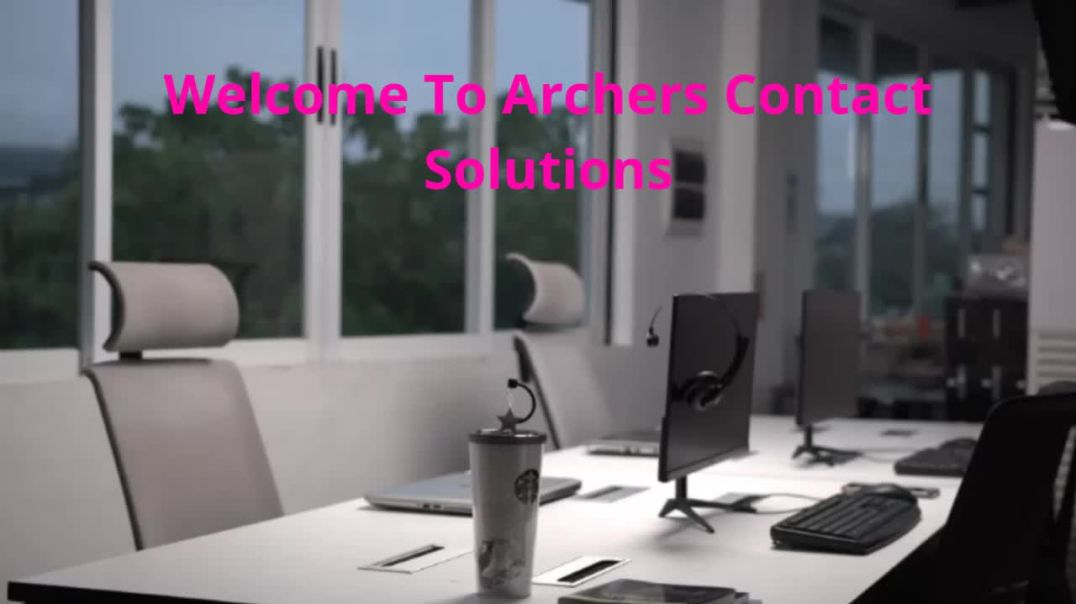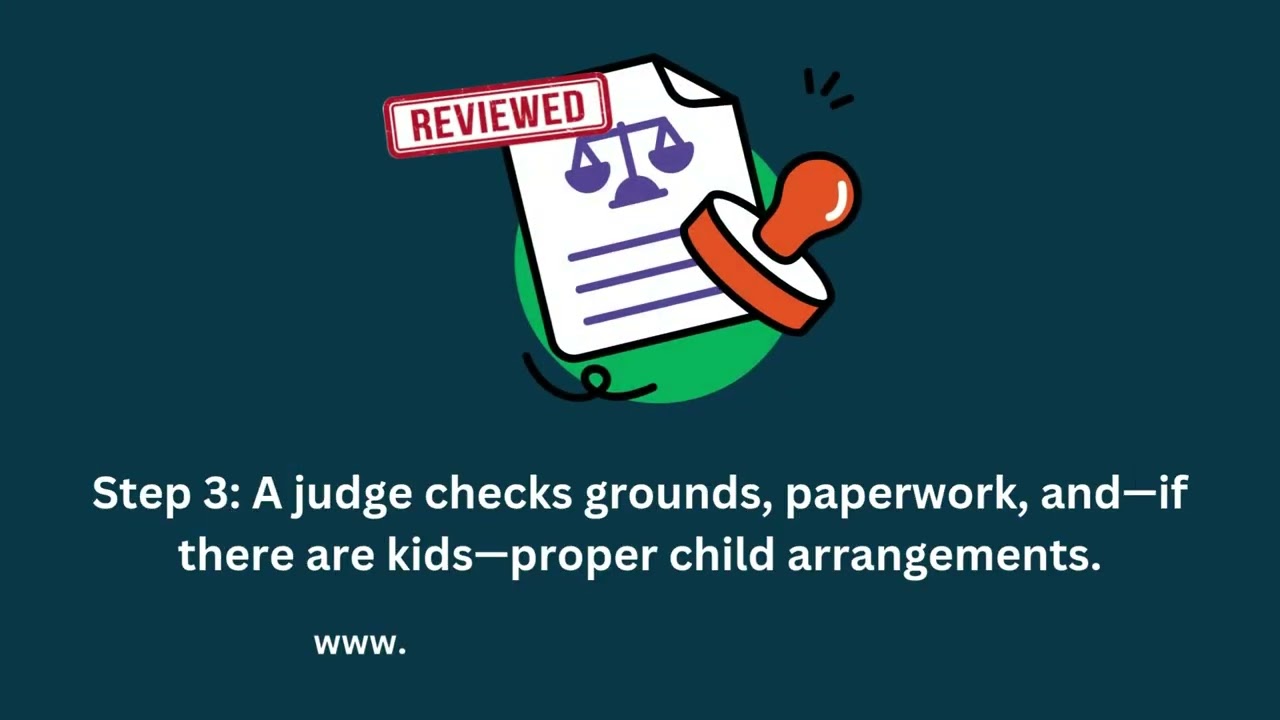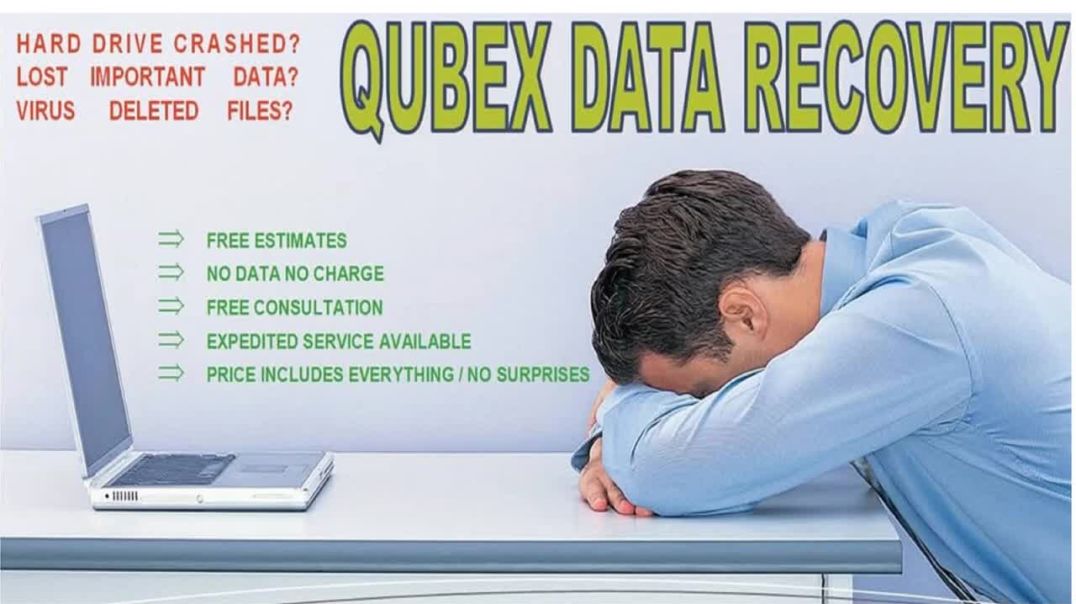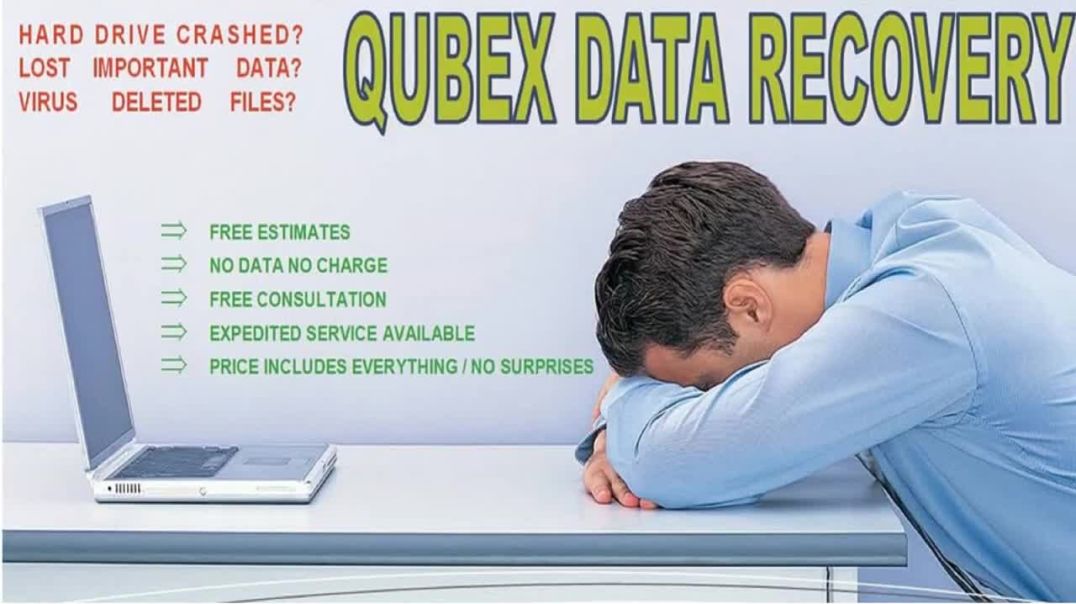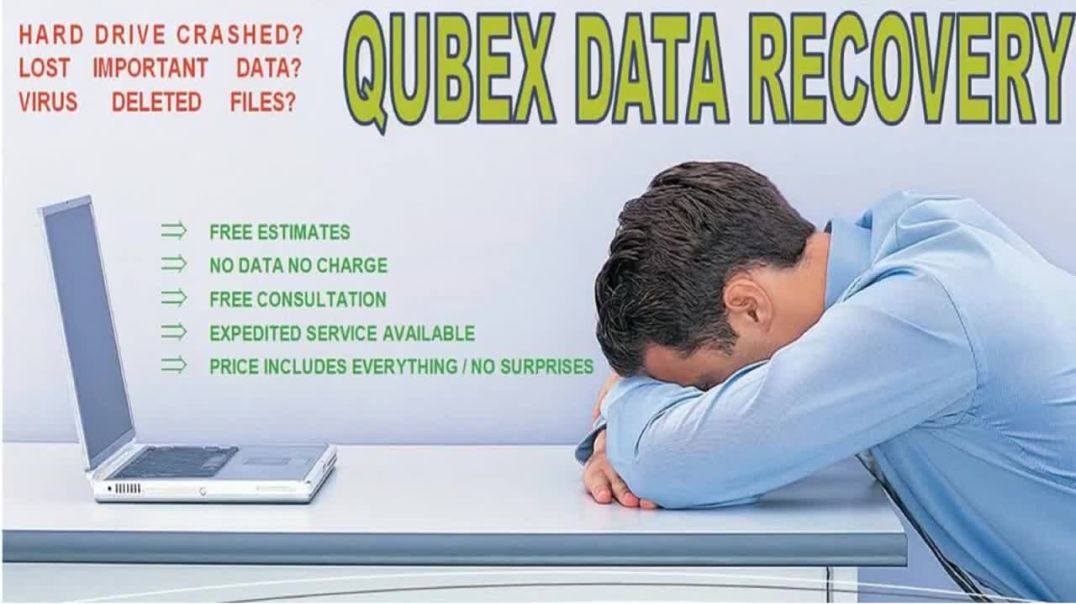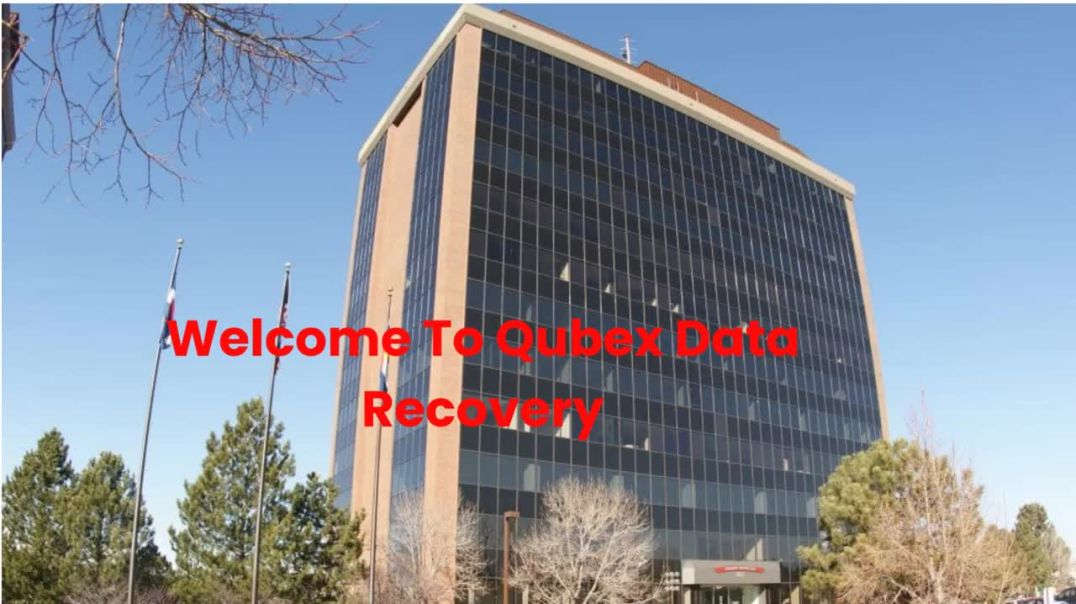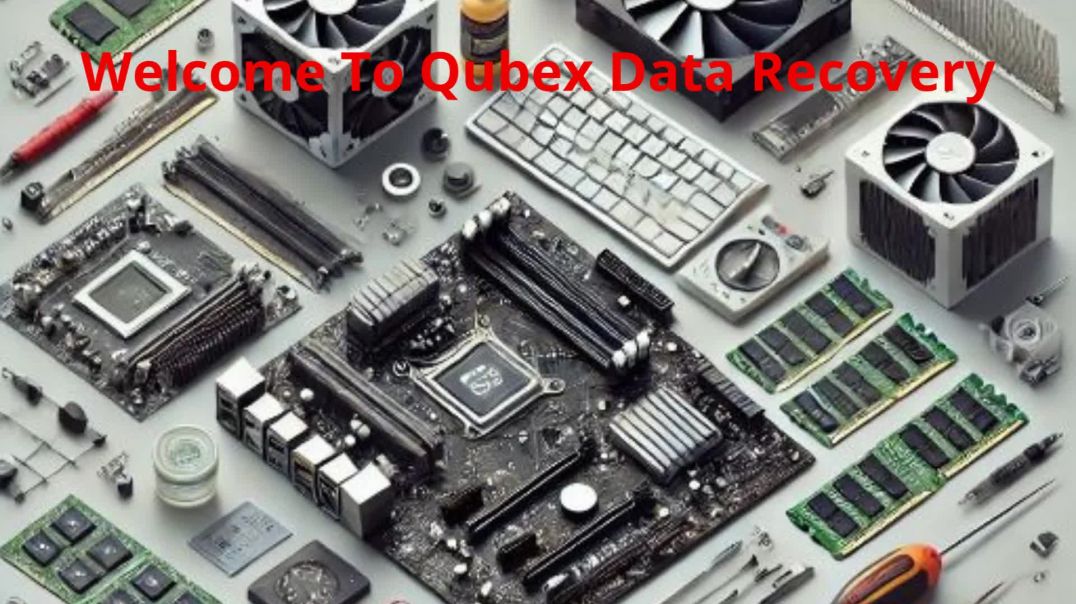The next 100 people to upload a video to NepTime will receive 25 IMT and 250 points ($5)! Just make sure to update your BNB wallet address for IMT donations on your settings page.
How to Split Data Into Different Columns (Comma Delimited txt File to Microsoft Excel)
Have you ever been stuck with a "comma delimited" txt file that is almost impossible to work with?
Working with one GIANT block of text in a txt file is a nightmare, but luckily, it's pretty easy to copy and paste all the data and organize it with ease in Microsoft Excel (or for that matter, Google Sheets). Just follow these steps:
- Copy and paste all of the text into a new excel file
- Highlight the column that contains your list (in this example, column A).
- Go to Data (in the toolbar), then click on "Text to Columns"
- Choose Delimited. Click Next.
- Choose Comma. Click Next.
- Choose General or Text, whichever you prefer.
- Leave Destination as is, or choose another column. Click Finish.
Give it a try and you'll see what I mean - it's pretty easy!
00:00 - Intro
00:22 - Copy and paste all of the text into a new excel file
00:48 - Highlight the column that contains your list (in this example, column A)
01:05 - Go to Data (in the toolbar), then click on "Text to Columns"
01:22 - Choose Delimited. Click Next.
01:47 - Choose Comma. Click Next.
01:56 - Choose General or Text. Leave Destination as is, or choose another column. Click Finish.
02:28 - How to separate names in Excel? Split first and last name into different columns
04:13 - What if you are using Google Sheets instead of Microsoft Excel?
Join Our Community!
REtipster Forum: https://retipster.com/forum
REtipster Facebook Group: https://retipster.com/facebookgroup
Follow Along!
YouTube: https://retipster.com/youtube
Facebook: https://www.facebook.com/retipster
Instagram: https://www.instagram.com/retipster
Twitter: https://twitter.com/retipsterblog
Twitter: https://twitter.com/retipsterseth
Pinterest: https://www.pinterest.com/REtipster
LinkedIn: https://www.linkedin.com/company/retipster
TikTok: https://www.tiktok.com/@retipster