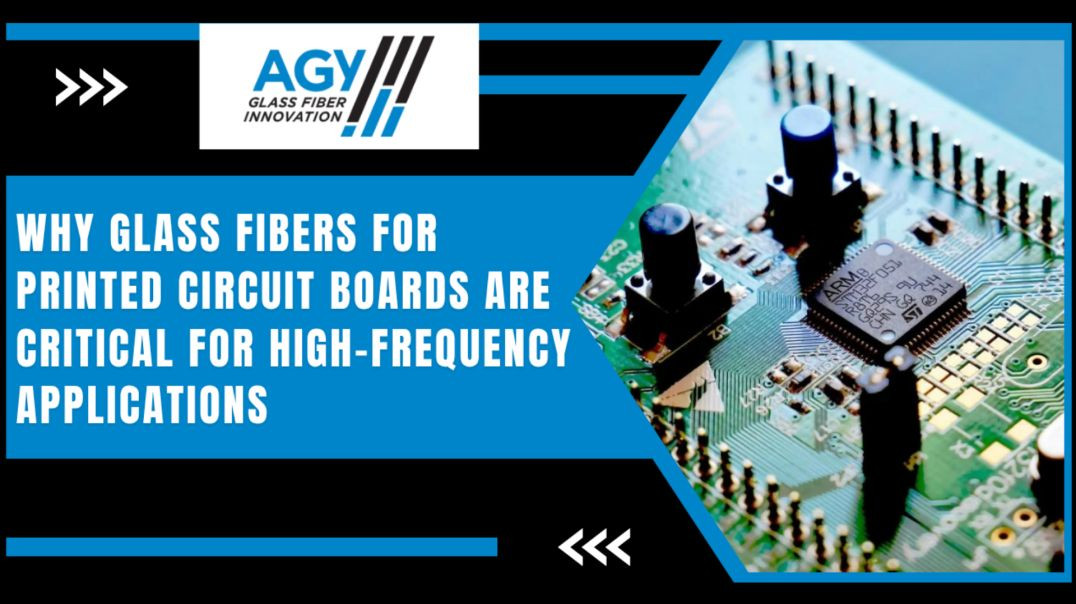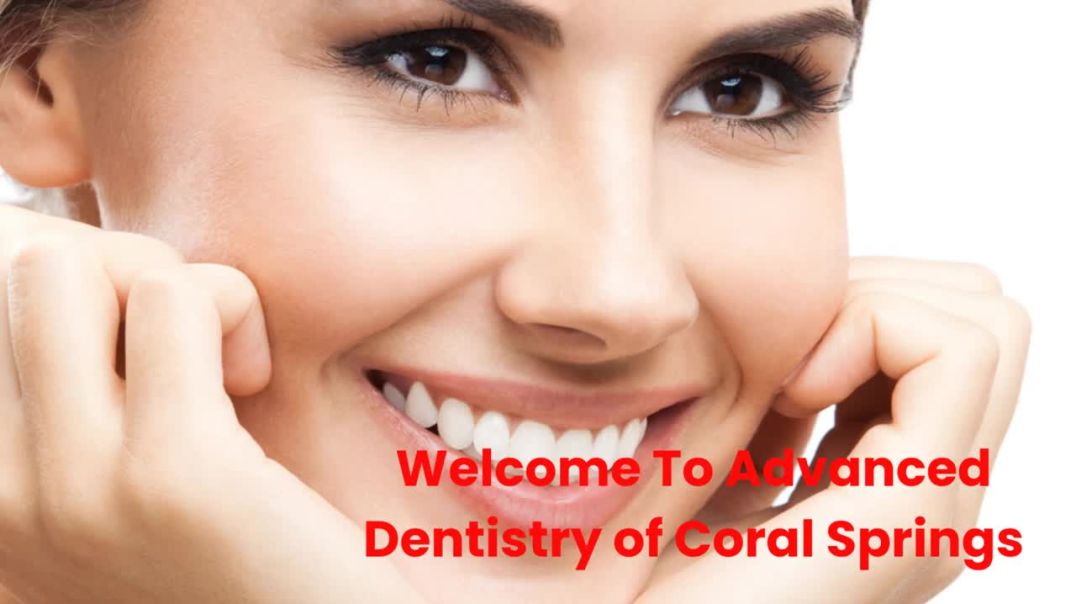The next 100 people to upload a video to NepTime will receive 25 IMT and 250 points ($5)! Just make sure to update your BNB wallet address for IMT donations on your settings page.
Photoshop Tutorial: Advanced Hair Retouching
Learn how to handle stray hairs & cross hairs and give them that clean look.
Project files: fx-ray.com/tutorials/hair/
In this tutorial you will learn how to retouch stray hairs, fly-away hairs, cross hairs, how to fill spots with hair and and how to make them look clean and shiny. You will be using frequency separation, dodge & burn and the liquify filter for a perfect retouching.
Music: Cezara-Lucia Vlădescu, Polar Bear, facebook.com/CezaraLuciaVladescu
Make-up: Johanna Rossberg
Model: Lara
Advanced Photoshop Tutorial by DomQuichotte for FX-Ray.com
(c) FX-Ray.com, 2014